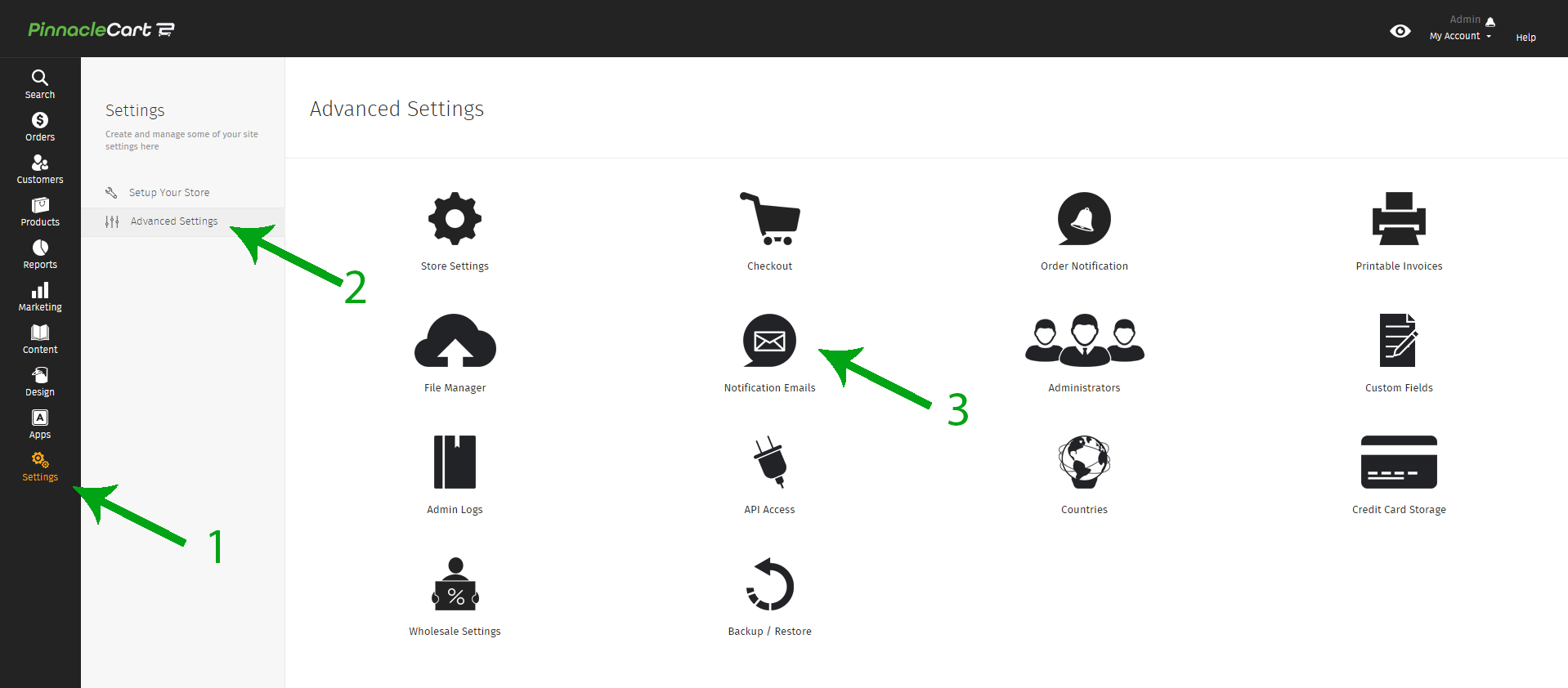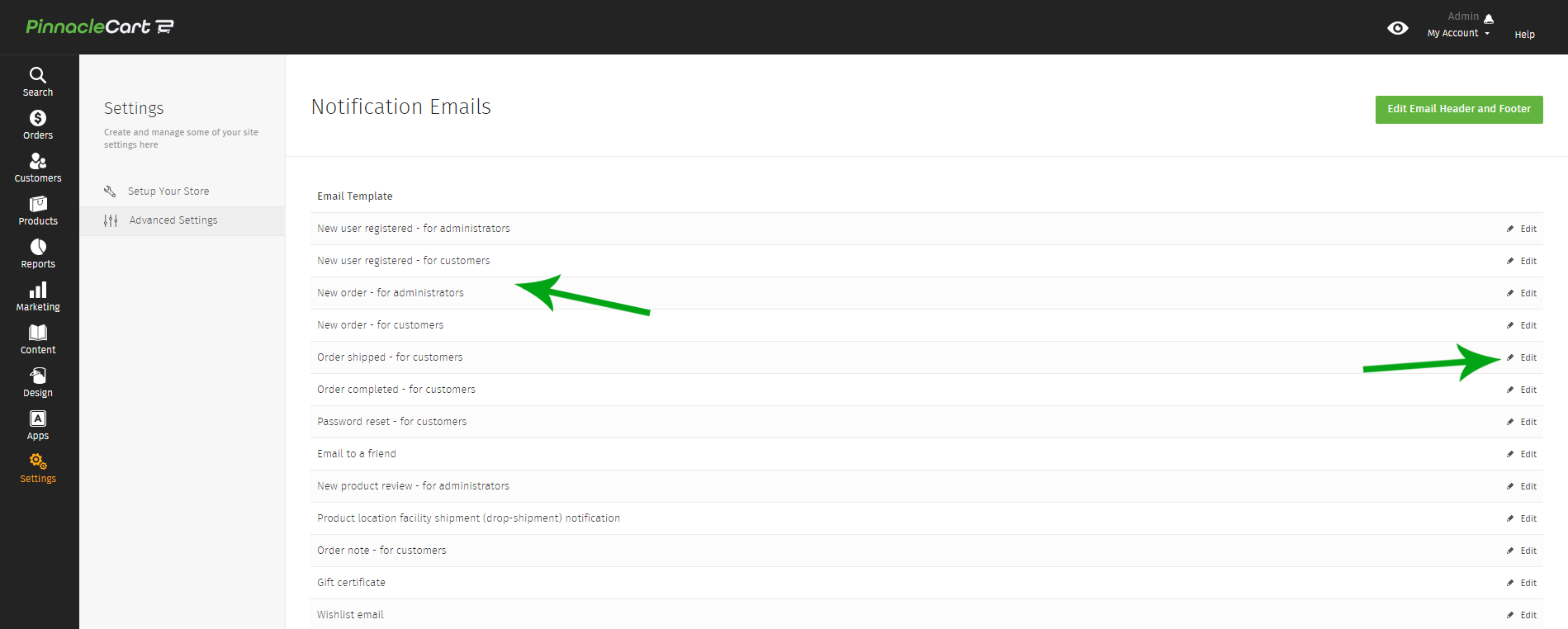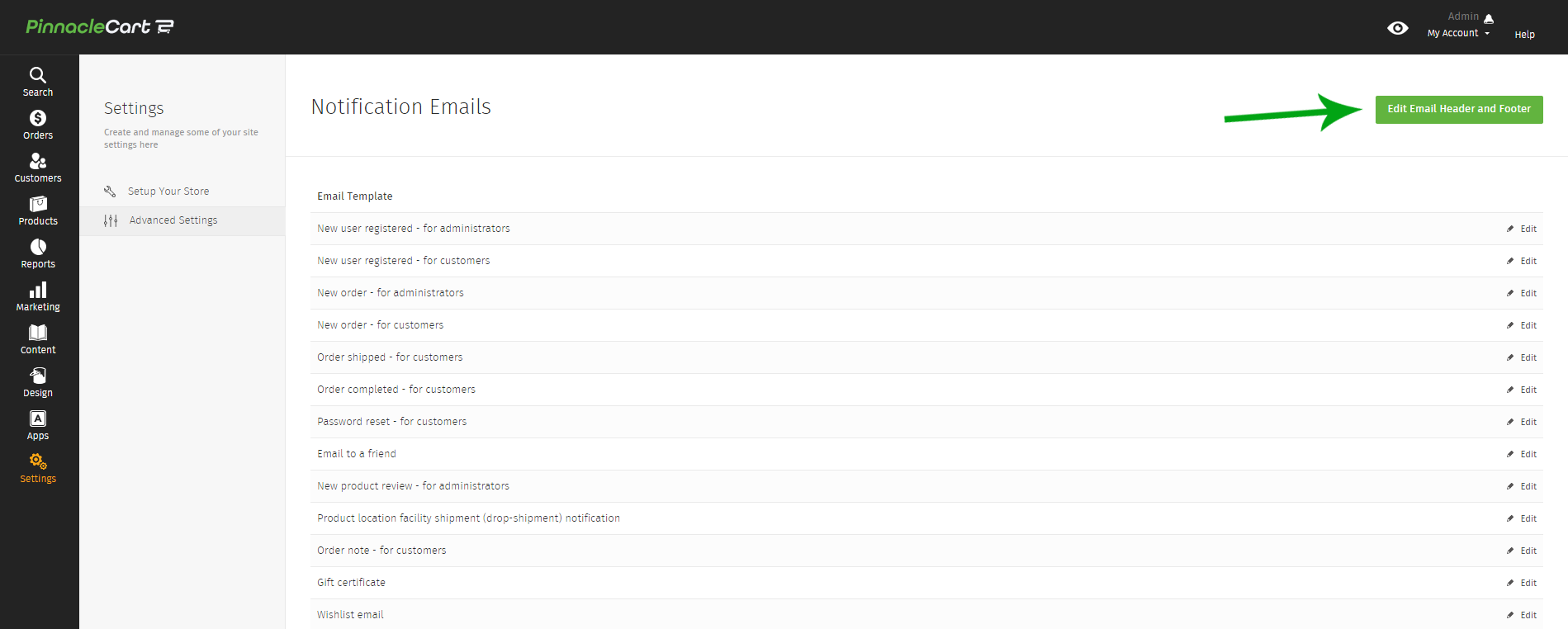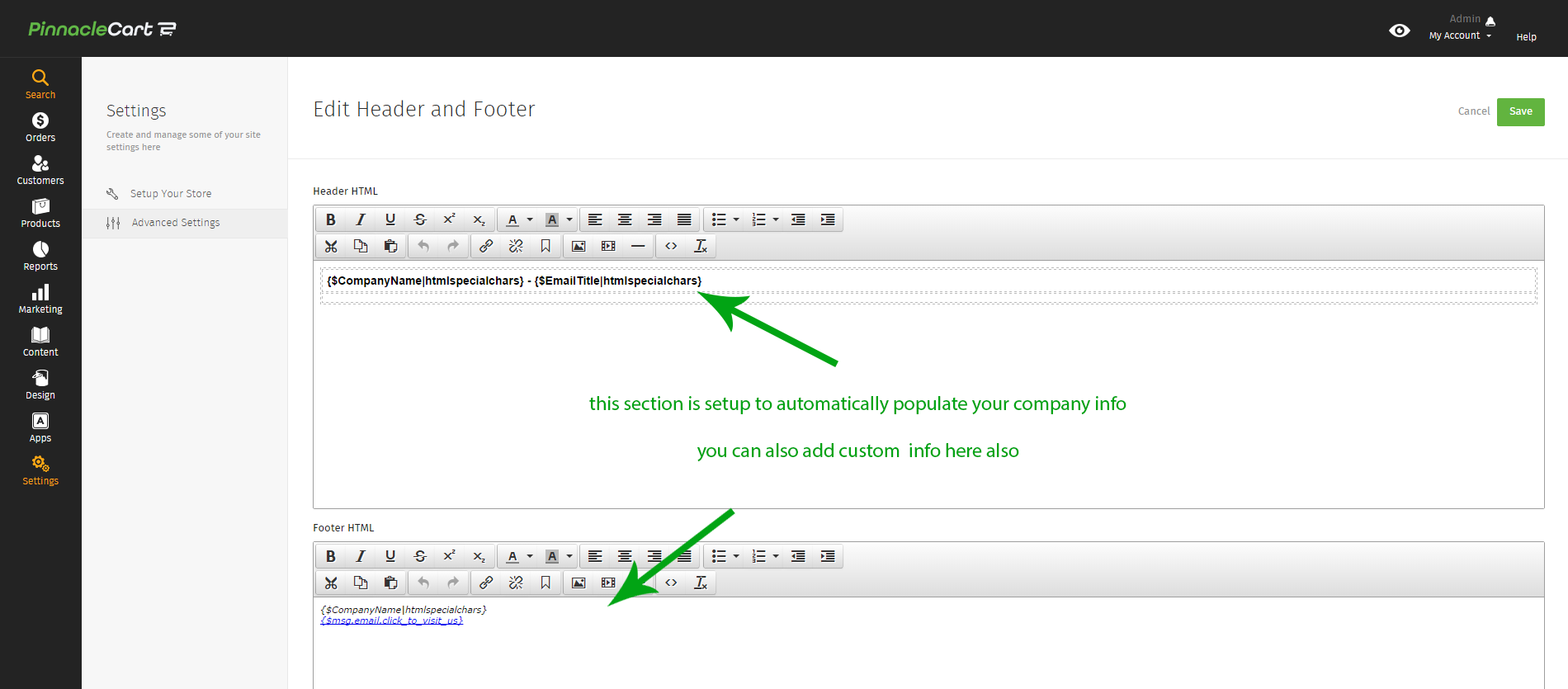How to Edit Notification Emails
Step 1.
Log in to your dashboard & select Settings > Advanced Settings > Notification Emails.
Listed here are all the emails that Pinnacle Cart sends to both the administrators and your customers. To edit them, click the edit link on the right. Be sure you save a copy of each file before you begin to edit.
Step 2.
You can also add custom headers & footers to emails by selecting: Edit Email Header & Footer > Save.
Before selecting how you want the cart to send out email notifications please contact your webhost for the best recommendation.
Use PHP if your server allows you to send email the using that mail function, or use SMTP if you are going to use your SMTP server for sending the notification emails.
Related articles:
If you didn’t get your question answered, please contact the Pinnacle Cart Support Team. To submit a ticket, go to the My Account drop-down menu at the top right of the admin area and select Support.
0
0