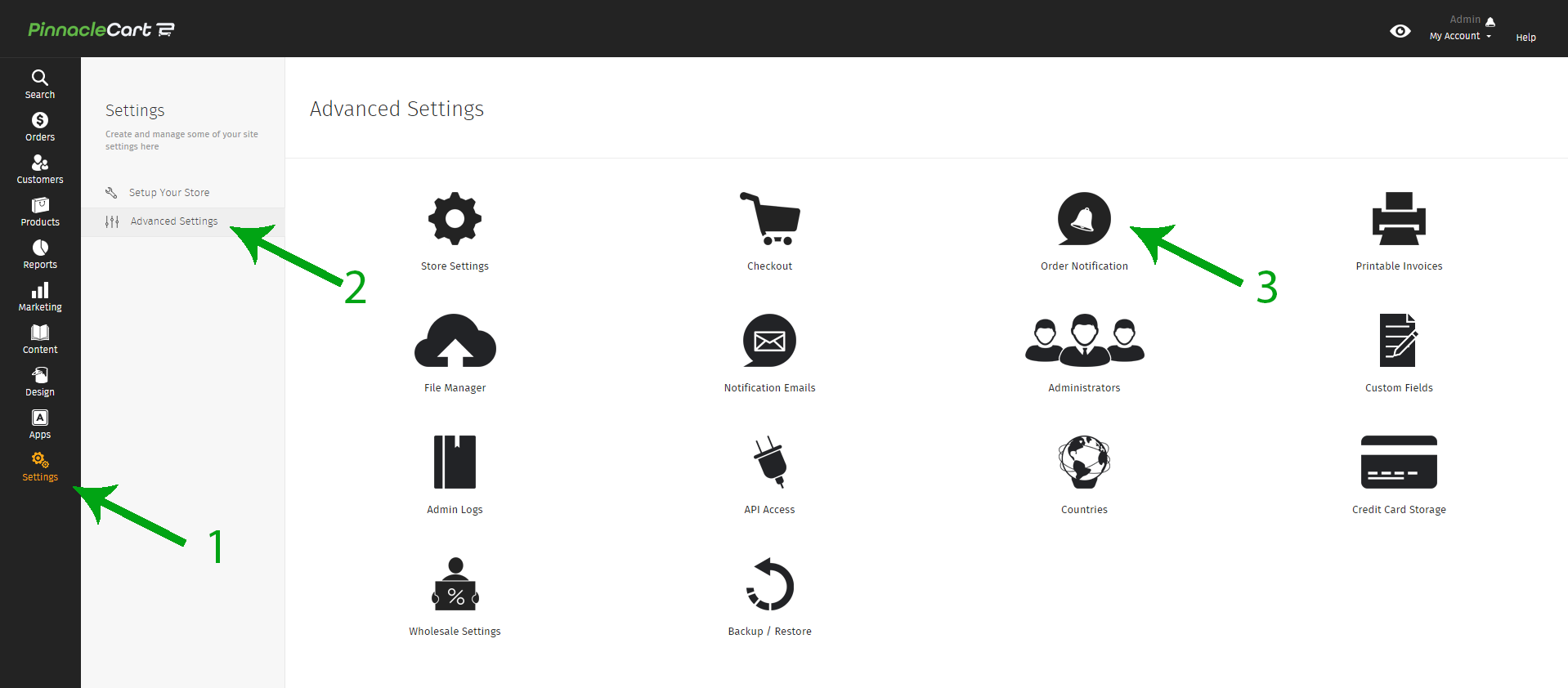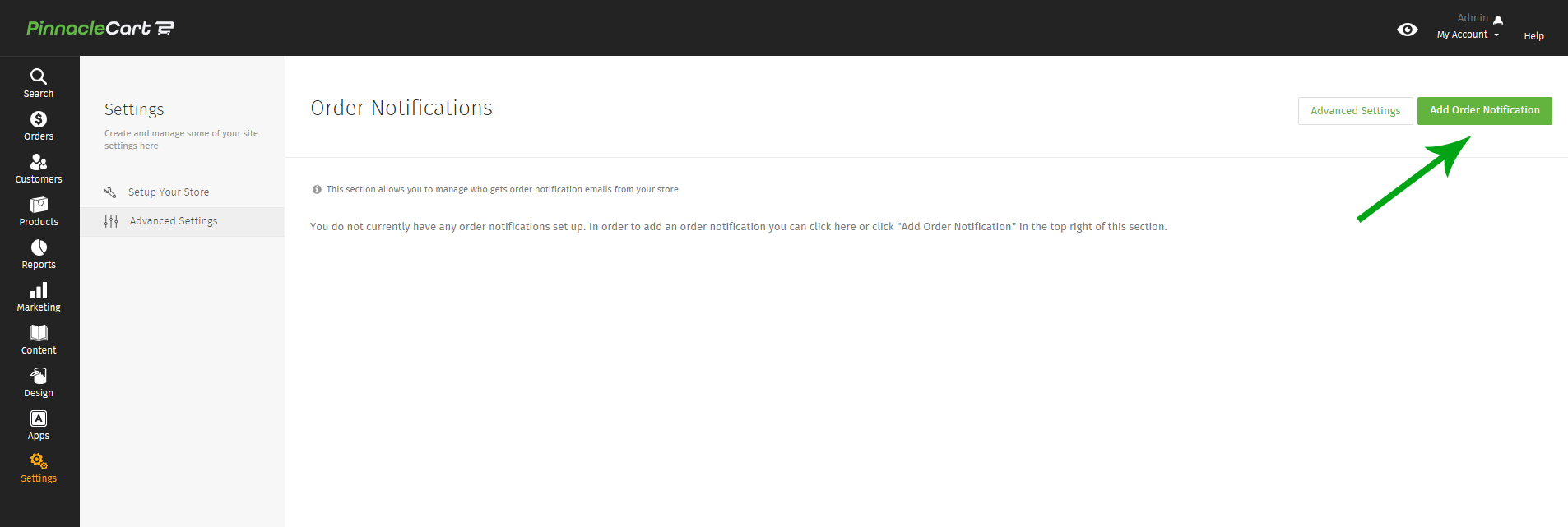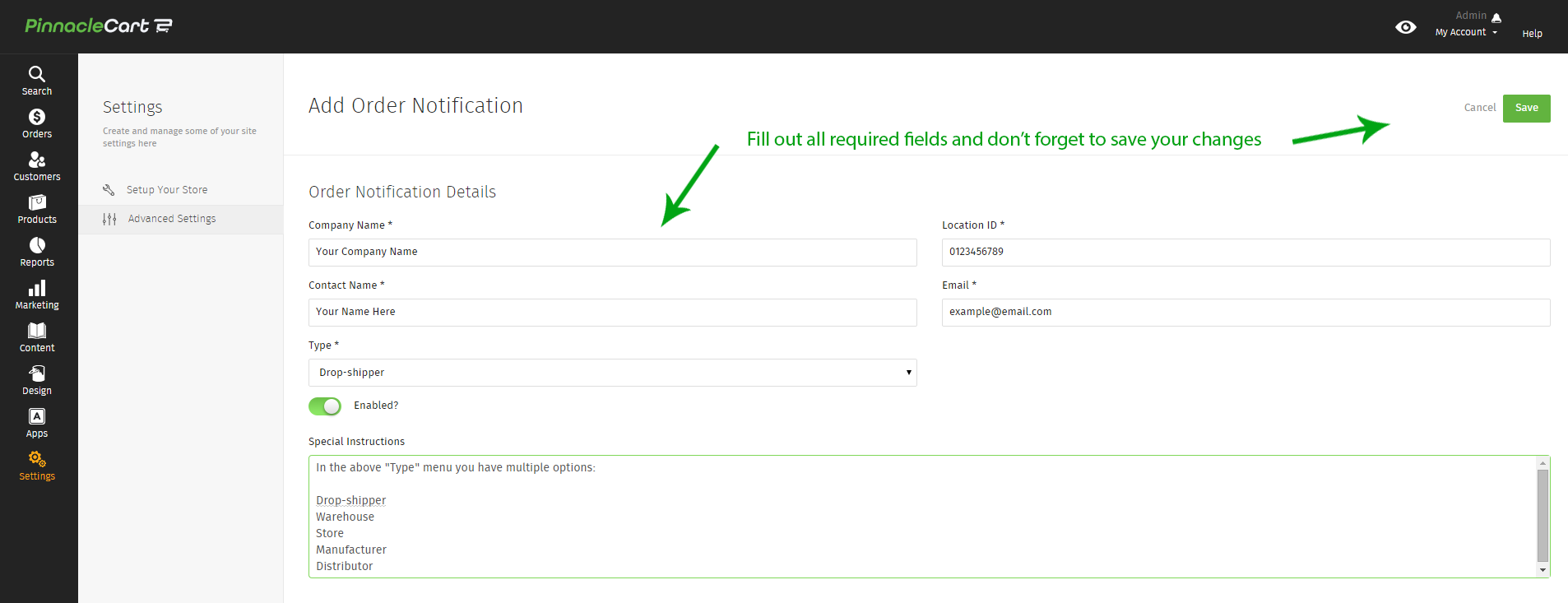Order Notifications
This is a brief walk-through of Order Notifications.
Step 1.
Log in to your dashboard & select Settings > Advanced Settings > Order Notifications.
Step 2.
To Create a new order notification select Add Order Notification, fill out all required fields & Save.
Step 3.
For advanced email notification options see Settings > Advanced Settings > Order Notifications > Advanced Settings.
Links to Related articles:
If you did not get your question answered, please contact the Pinnacle Cart Support Team. To submit a ticket, go to the My Account drop-down menu at the top right of the admin area and select Support.
0
0