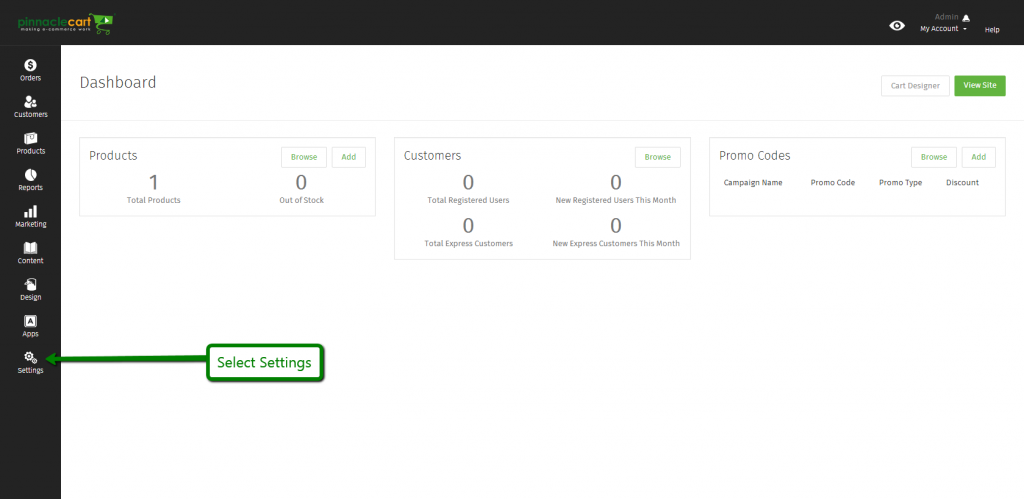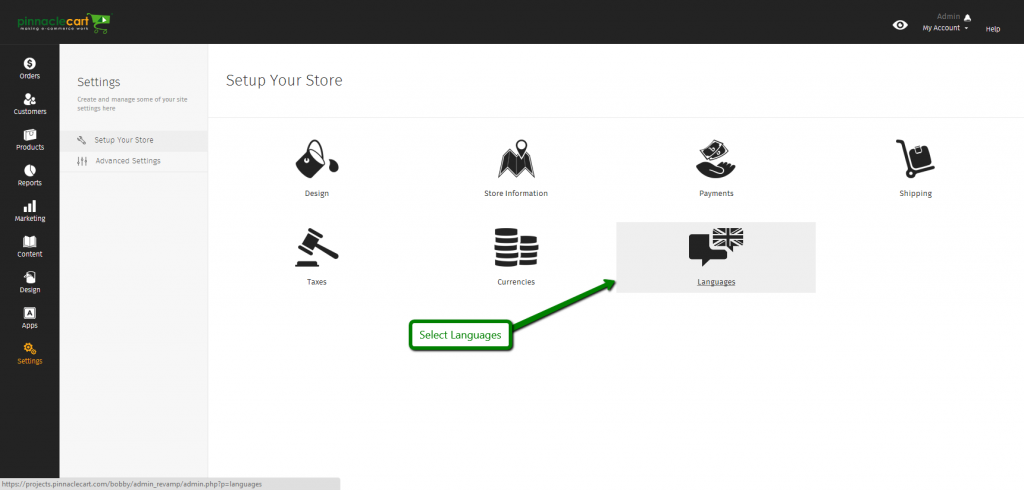How to Edit Languages
Prerequisite:
Language must be already added. Please refer to this article: How to Change the Language of Your SiteThe Languages area gives you ultimate control over how every field, link, error message, and notice is worded.
Language must be already added. Please refer to this article: How to Change the Language of Your Site
The Languages area gives you ultimate control over how every field, link, error message, and notice is worded.
Step 1.
Navigate to the Dashboard of your cart. Path to this area is
<DomainName>/login.php Example: pinnaclecart.com/login.php
Step 2.
Select Settings from the left side menu.
Step 3.
Step 4.
Select Edit for the Language you would like to alter.
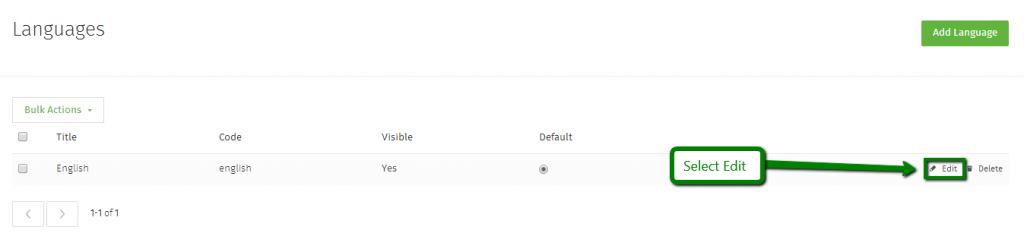
Step 5.
Select Edit for the area you would like to alter.
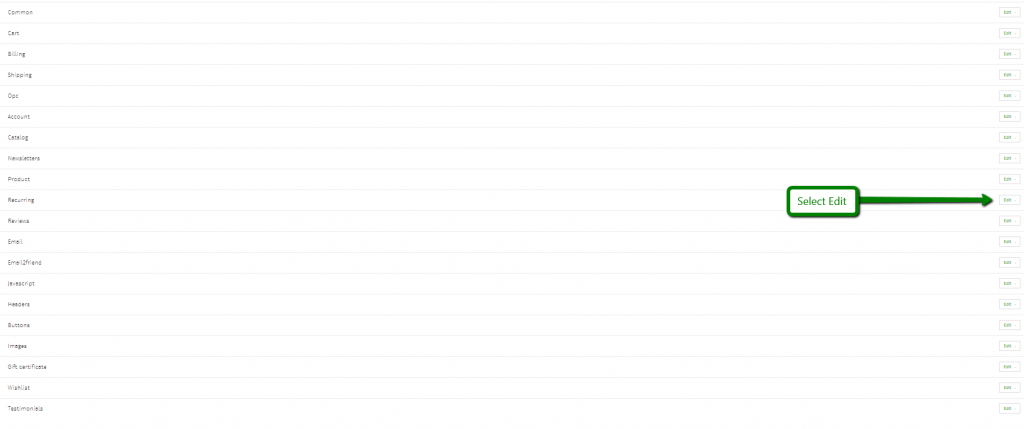
Each option will give you a list of fields, display messages, and links to alter.
Related Article: How to Change the Language of your site
To submit a ticket, go to the My Account drop-down menu at the top right of the admin area and select Support.
0
0