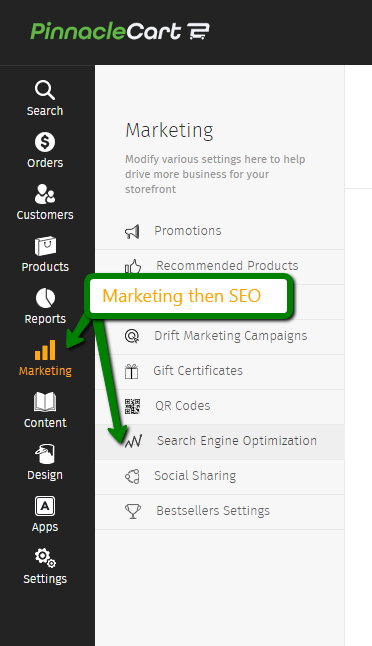Changing the Site Title Tag (With Video)
How to change the title tag on my Website:
Step 1.
Navigate to Marketing on the left hand side of your screen, then select “Search Engine Optimization”. From here, enter your desired title in the Page (Site) Title field and save your changes.
You can also add meta tags to the home page through this area.
Related: Meta Basics
Related: Adding Meta tag to 3.7 carts and up
If you didn’t get your question answered, please contact the Pinnacle Cart Support Team. To submit a ticket, go to the My Account drop-down menu at the top right of the admin area and select Support.
0
0