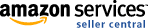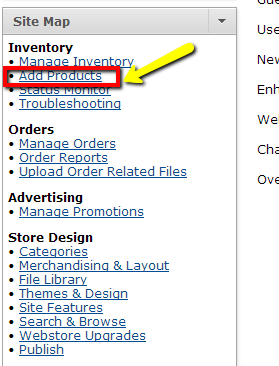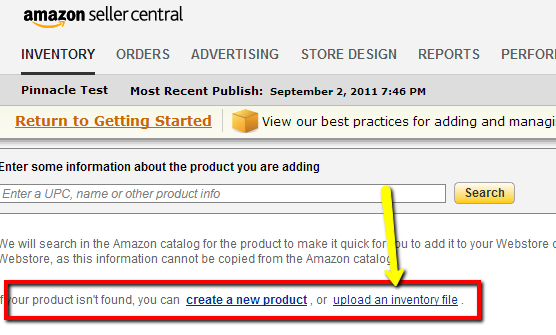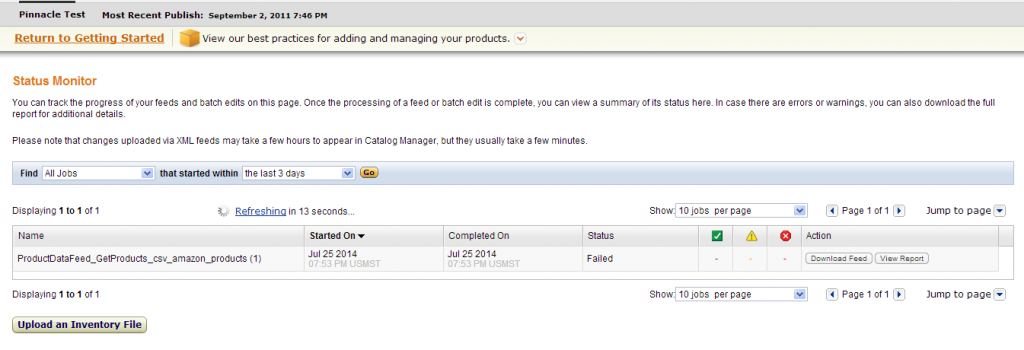Amazon Seller
Amazon Seller
Amazon Seller gives customers an option to sell their products using Amazon’s platform to advertise their products and then link them back to their cart.
First you will need to create a account with Amazon Seller.
After you’re register you will then want to add your products:
Once here you have an option to either upload a single product or a CSV:
you can get this file when you activate your Amazon Seller app within the admin of the cart. The categories that this file will include are:
You can upload as CSV, XML. Due to the constant changing standards of Amazon Seller XML may be the best way to do this, you will also need to follow the same standards as Google Merchant for this.
After you create and upload your products you can monitor the status of your products.
This will inform you whether or not the upload failed or was successful (if you chose CSV the first time which is what most customers will use, you may want to create an XML for the products, the XML you can refer to Google Merchant to get this).
Currently there is no automatic feed to update this for you.
If you didn’t get your question answered, please contact the Pinnacle Cart Support Team. To submit a ticket, go to the My Account drop-down menu at the top right of the admin area and select Support.
0
0