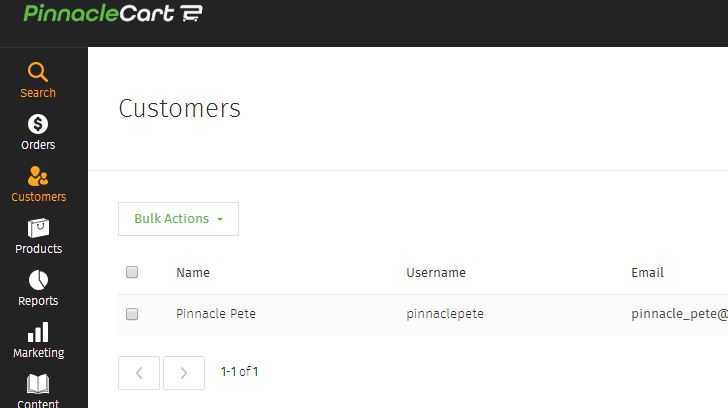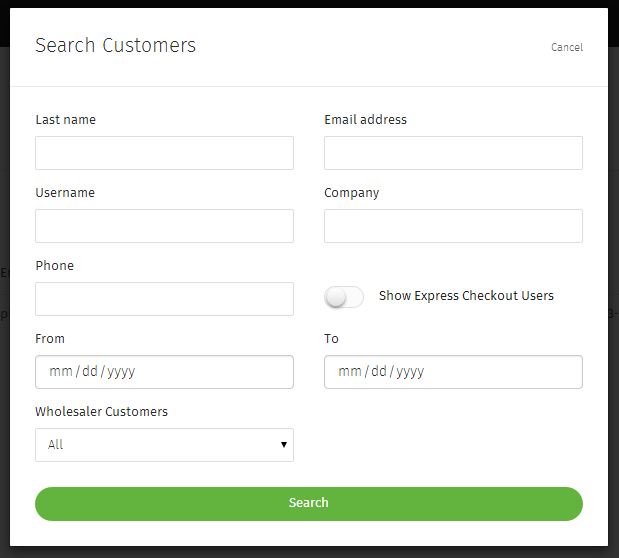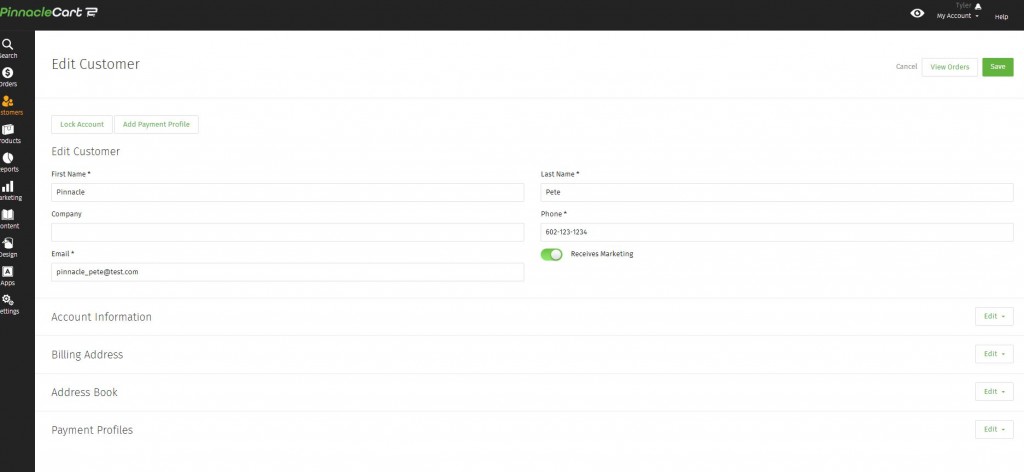Managing Customers in Pinnacle Cart
How to Manage Your Customers:
Viewing Customers.
In the Admin Menu on the left side, click Customers. This will display the entire list of customers. To find a specific customer, click the Search button on the right.
For information on Recurring Billing customers, see Managing Recurring Billing Customers
Searching Customers.
Click the Search button on the right side to find specific customers. When you click Search, you will be presented with multiple options to search by. This is a good way to locate customers whom you’d like to receive Wholesale discounts.
Show Express Checkout Users will show you a list of customers whom never created an account on your site.
Managing a Customer.
To Edit a customer, click their name on the Customers page.
Lock Account will prevent the customers from being able to login and purchase.
You can edit the name, company, phone, and email of the customer. You can enable and disable whether the customer receives Marketing emails.
Under Account Information, you can find their username, current status and if Wholesale is enabled, you can add or change their wholesale privileges. See Adding Wholesale Discounts for more info.
You can edit the customers billing address info. You can also view their Address book info.
Payment Profiles.
Payment Profiles allows you to view the customer’s Recurring Billing information. This will only display this data if a customer has purchased a product that uses recurring billing. See Managing Recurring Billing Customers for more info.
Deleting and Exporting Customers.
For Exporting Customers, see Exporting Customers into a spreadsheet.
To delete customers, click Check All or check the box of the customers you’d like to remove. Click Bulk Actions and select Delete. Confirm if you’d like to Delete all customers or Delete only selected customers.
Related: Managing Recurring Billing Customers
If you didn’t get your question answered, please contact the Pinnacle Cart Support Team. To submit a ticket, go to the My Account drop-down menu at the top right of the admin area and select Support.
0
0