Understanding Log Files
Types of Log files: | access.log | error.log | payment.log | orders.log |
Option 1.
Log in to your dashboard and from the left side menu navigate to Settings > Advanced Settings > Store Logs. 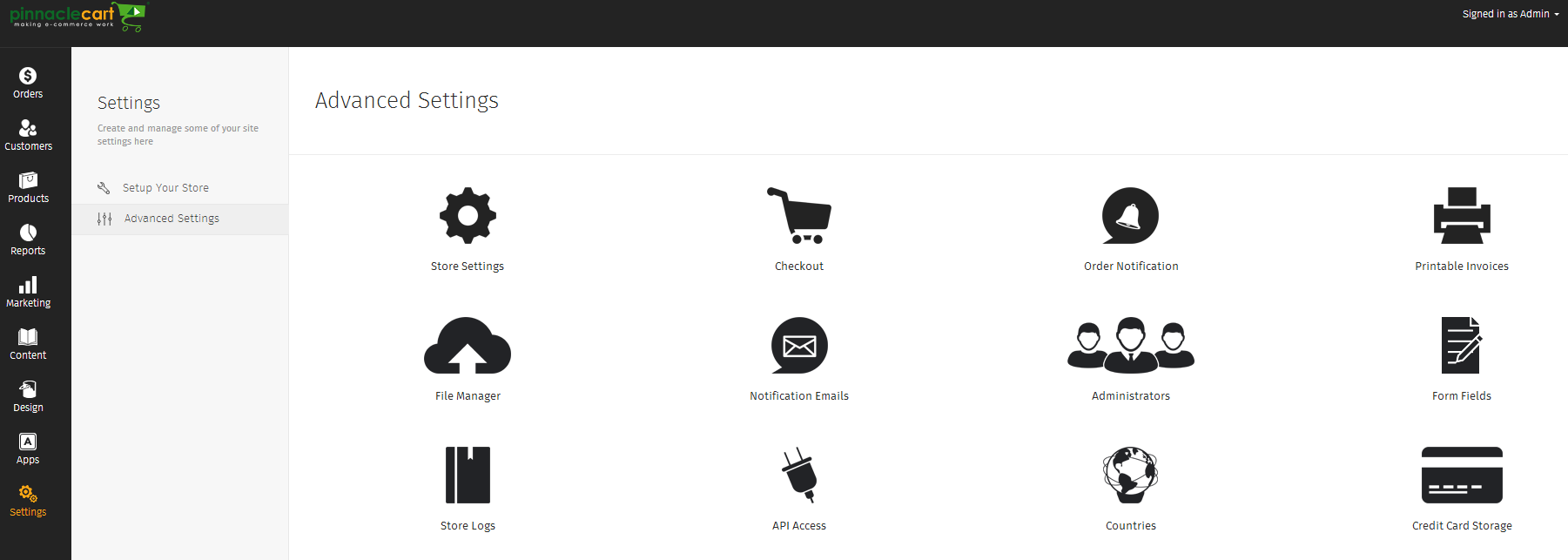
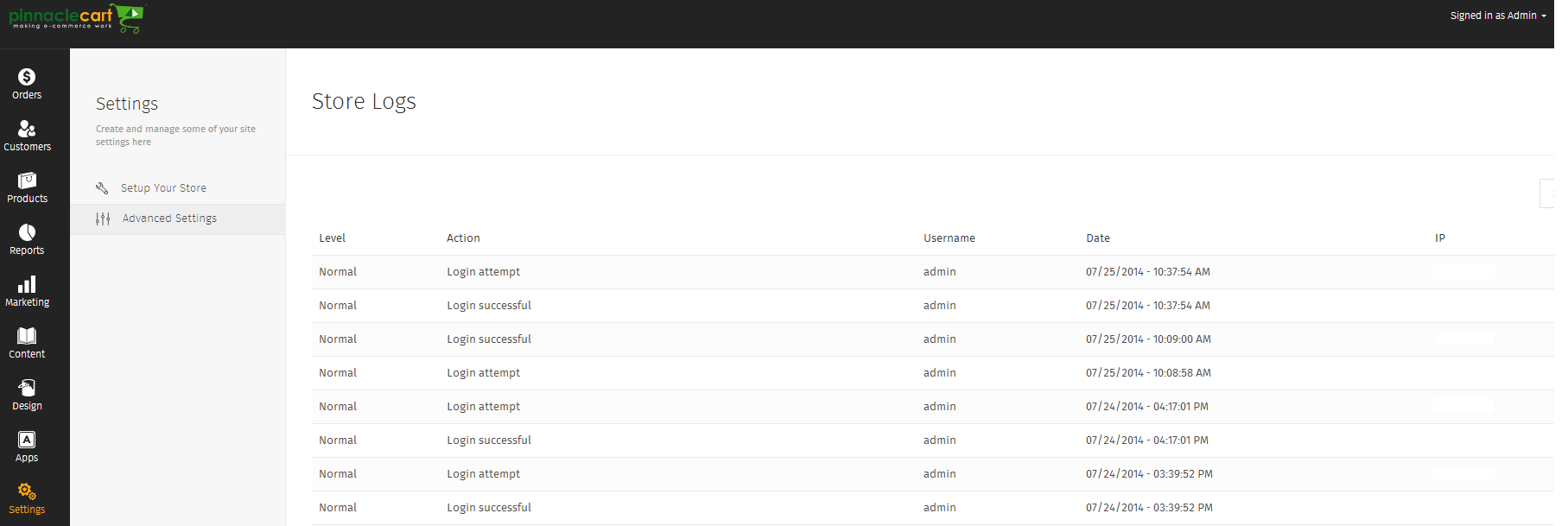 Listed here are the recent store log files, showing each logs IP information then sorted by date/time.
Listed here are the recent store log files, showing each logs IP information then sorted by date/time.
Option 2.
Another way to access any type of log file related to your store is through the File Manager option from within the Admin Area.
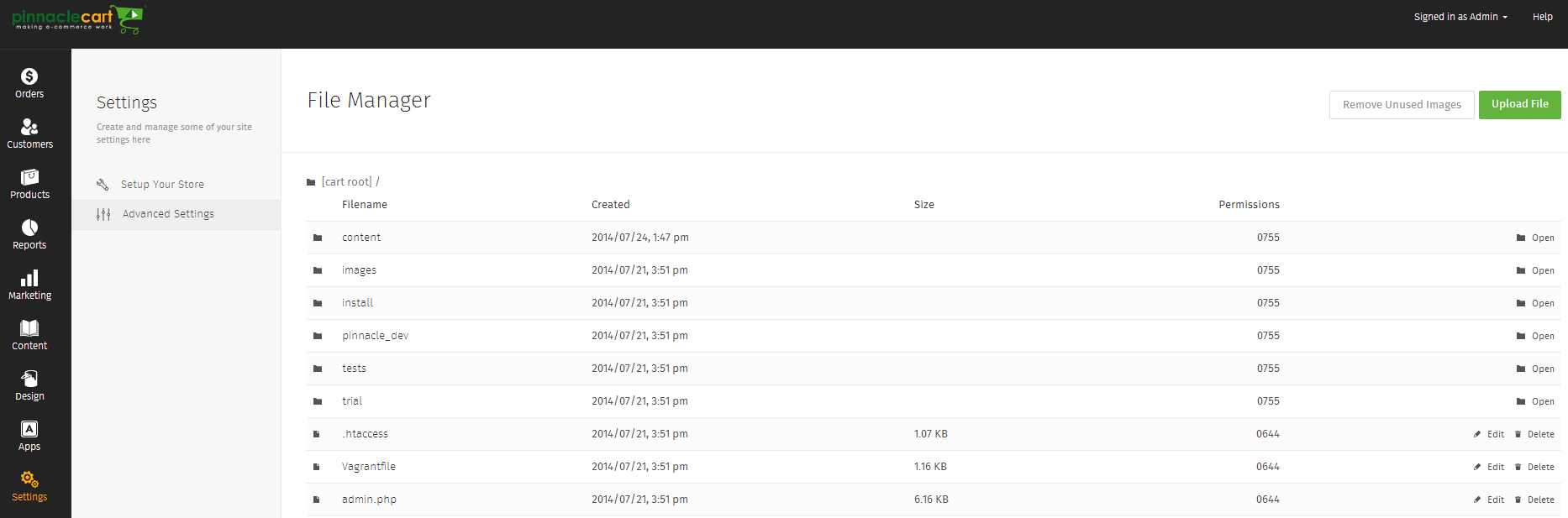 ( this option only applies to sites hosted locally by PinnacleCart, to access files hosted elsewhere you will need to request the log files from your current server or network administrator. )
( this option only applies to sites hosted locally by PinnacleCart, to access files hosted elsewhere you will need to request the log files from your current server or network administrator. )
Links to Related articles:
If you didn’t get your question answered, please contact the Pinnacle Cart Support Team. To submit a ticket, go to the My Account drop-down menu at the top right of the admin area and select Support.
0
0
