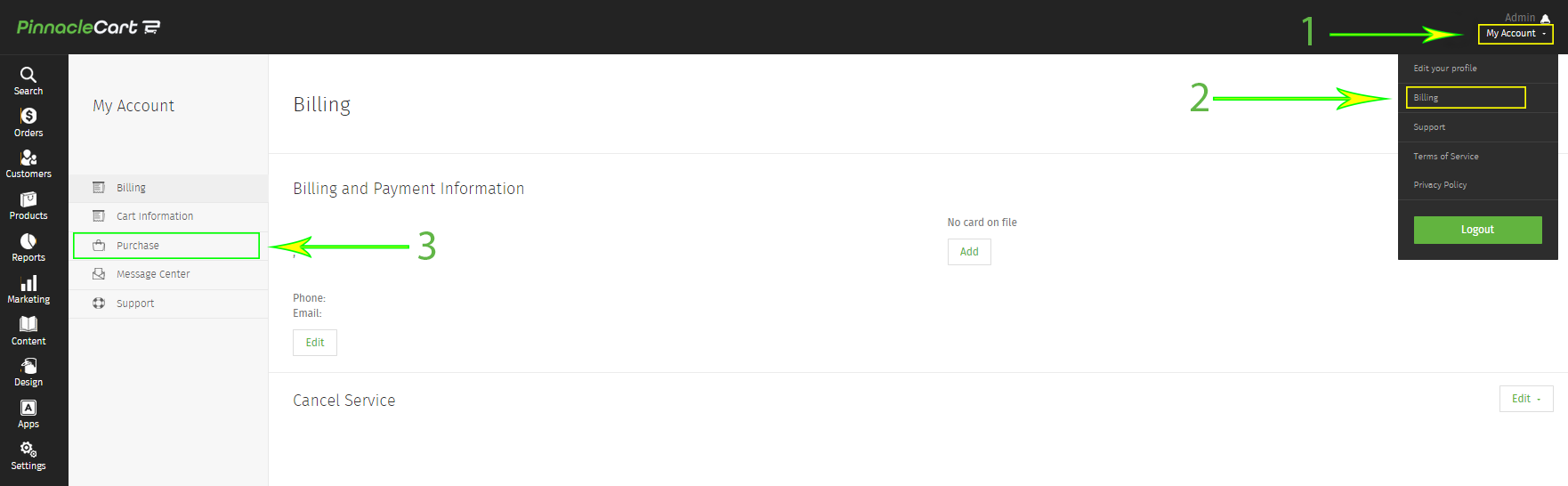Purchasing New Services From Pinnacle Cart (with video)
Purchasing New Services from PinnacleCart.
Purchasing services (add-ons) is as easy as 1-2-3.
Step 1.
After logging into the admin area of your cart click on the My Account drop-down menu near the top right of your screen.
Step 2.
Click on Billing.
Step 3.
Select Purchase from the My Account options menu to buy items such as security certificates, design and/or support packages.
To submit a ticket, go to the My Account drop-down menu at the top right of the admin area and select Support.
0
0