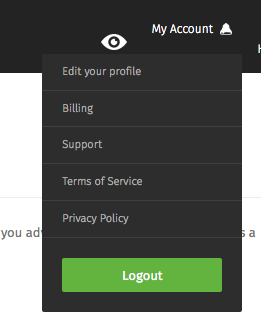Pinnacle Cart Billing
To update your account and billing information for your pinnaclecart account you can call 1-800-506-0398 extensiton 3 Monday Thru Friday or, follow the steps below.
Step 1.
Navigate to the Dashboard of your cart. Path to this area is
<DomainName>/login.php Example: pinnaclecart.com/login.php
Step 2.
To submit a ticket, go to the My Account drop-down menu at the top right of the admin area and select Billing.
Step 3.
Here you can add a new card to be on file for purchases of PinnacleCart Services as well as edit your billing address and contact information with us.
To submit a ticket, go to the My Account drop-down menu at the top right of the admin area and select Support.
0
0