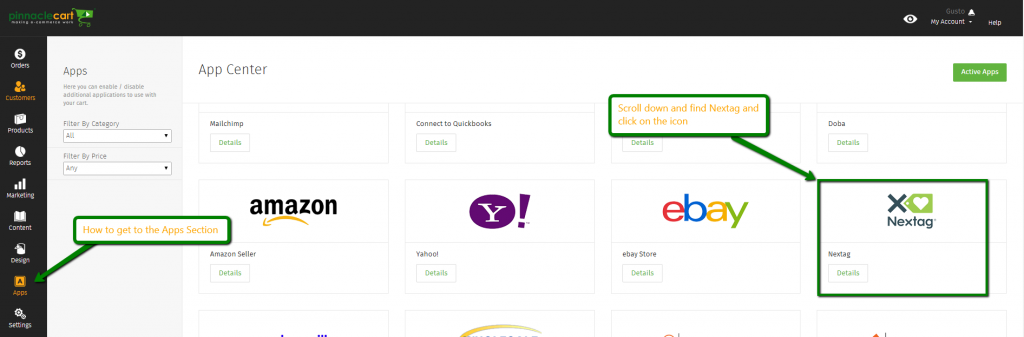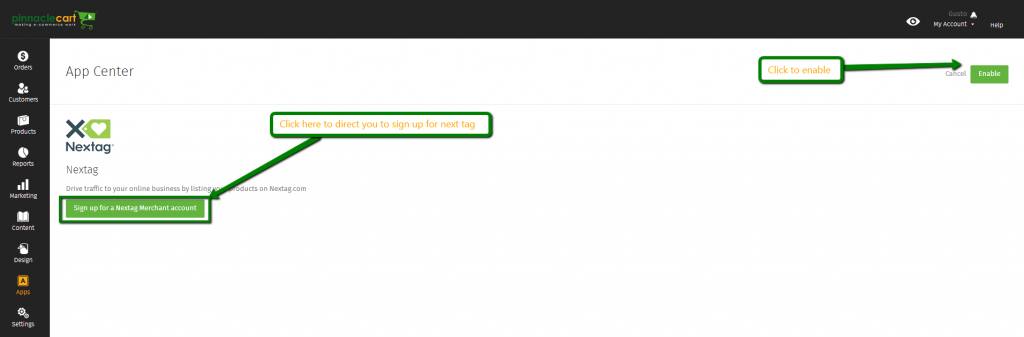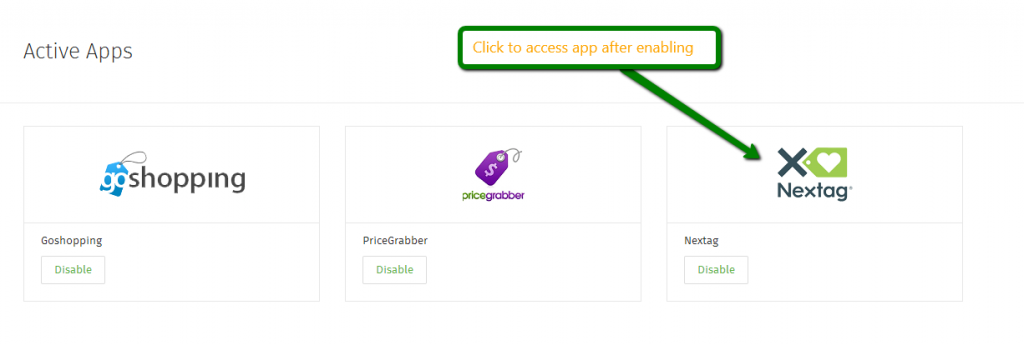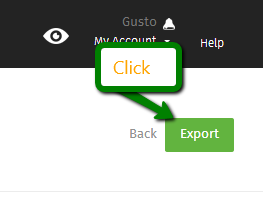Nextag
How to export Nextag:
Step 1.
You will want to signup for a Nextag account, you can use your Facebook information to create a account as well.
After you’ve signed up for a Nextag account you will go to the “Apps” section in the cart and then scroll through and find Nextag.
Step 2.
Once you’ve found and clicked on Nextag, you will want to then “Enable” this app. From this screen as well you will be able to access the link to sign up for Nextag.
Step 3.
After “Enabling” you will now be able to click on the “Nextag” icon again to get to the screen where you can grab your export:
Once you have chosen what your export options are you will then hit “Export”, this will then ask you where you want to do this Export. Typically I do mine to a folder on my desktop called “Export”, this way it’s easy to find and access. It also helps keeping your files organized.
Once you have done this you will be ready to upload your file to Nextag.
If you didn’t get your question answered, please contact the Pinnacle Cart Support Team. To submit a ticket, go to the My Account drop-down menu at the top right of the admin area and select Support.
0
0