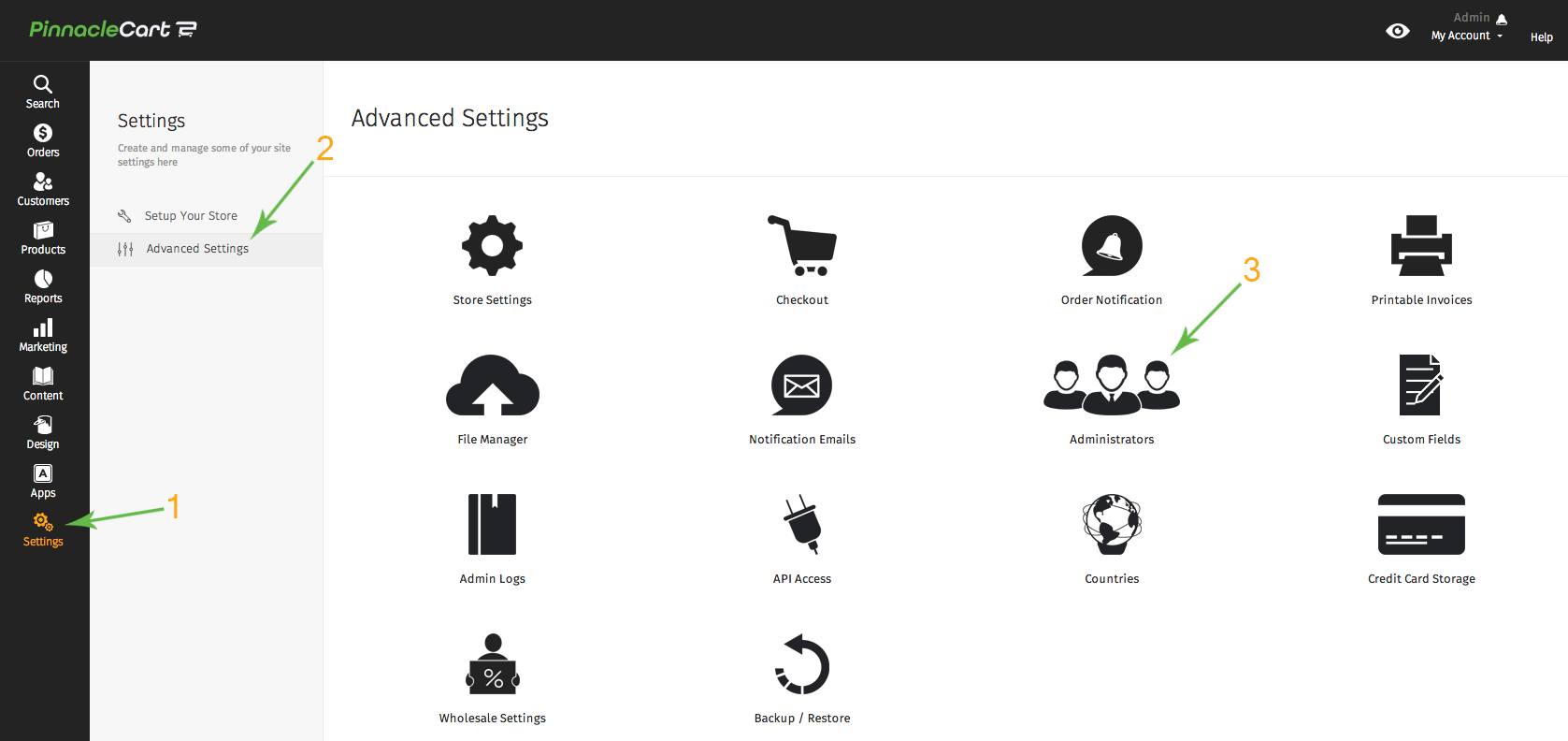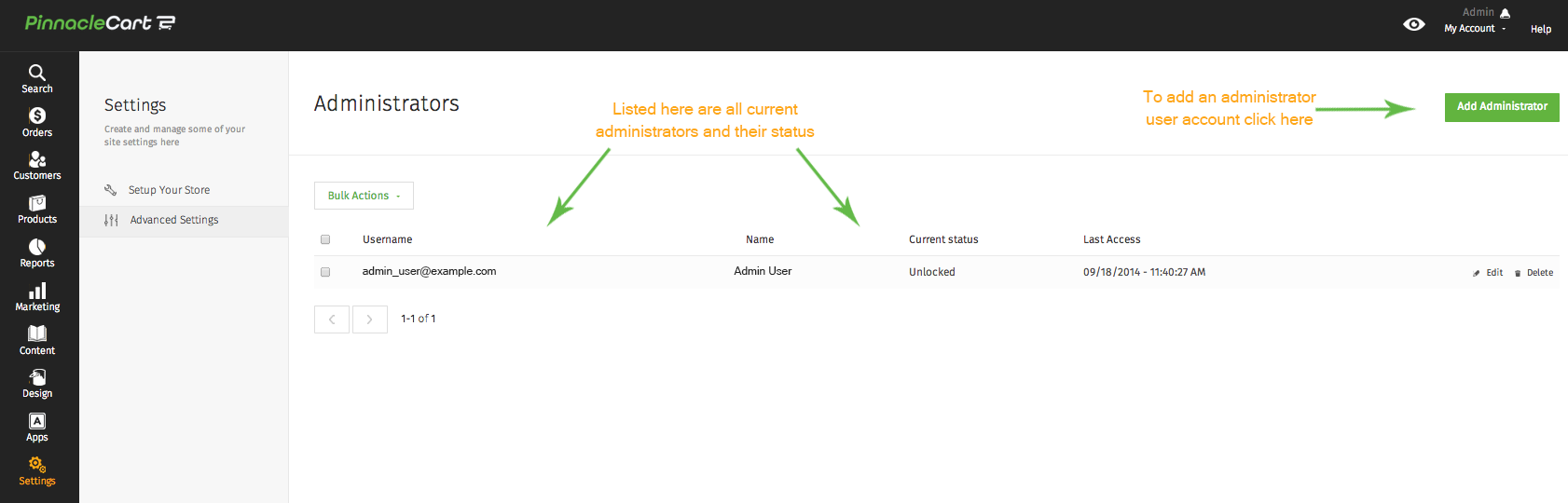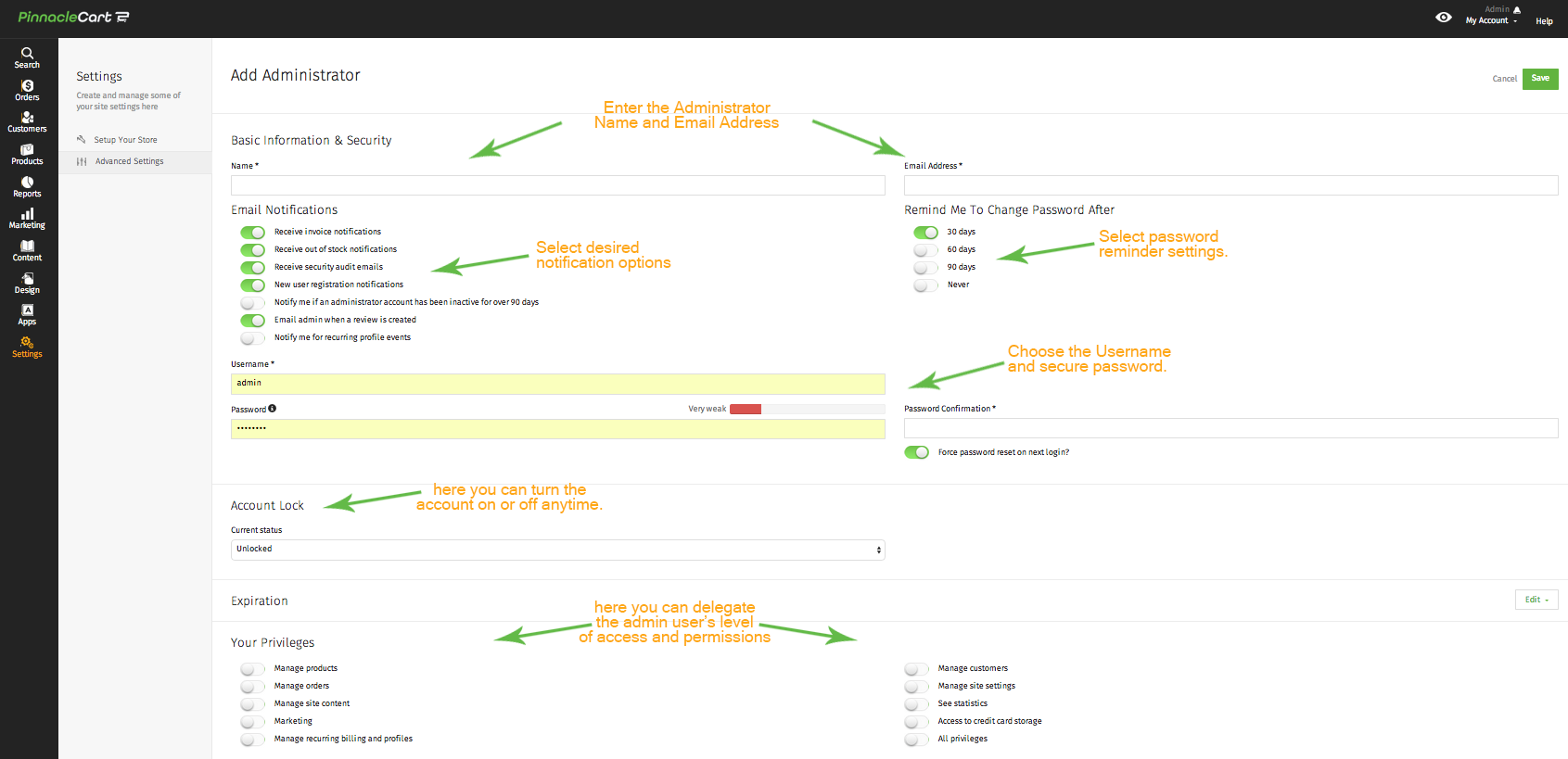Managing Administrators For Your Site (with video)
Step 1.
Log in to your dashboard & select Settings > Advanced Settings > Administrators.
Step 2.
Current administrators will be listed here, to add additional users select Add Administrator.
Step 3.
Finalize the setup by filling out all required fields and desired options then click Save to send the request by email to the specified user.
*When you set up an administrator account from within your cart, you can also select which e-mails that admin is able to receive as well as elect their permissions for viewing data.
Related articles:
Managing Administrators (Video)
Administrator Notifications & Permissions
If you didn’t get your question answered, please contact the Pinnacle Cart Support Team. To submit a ticket, go to the My Account drop-down menu at the top right of the admin area and select Support.
0
0