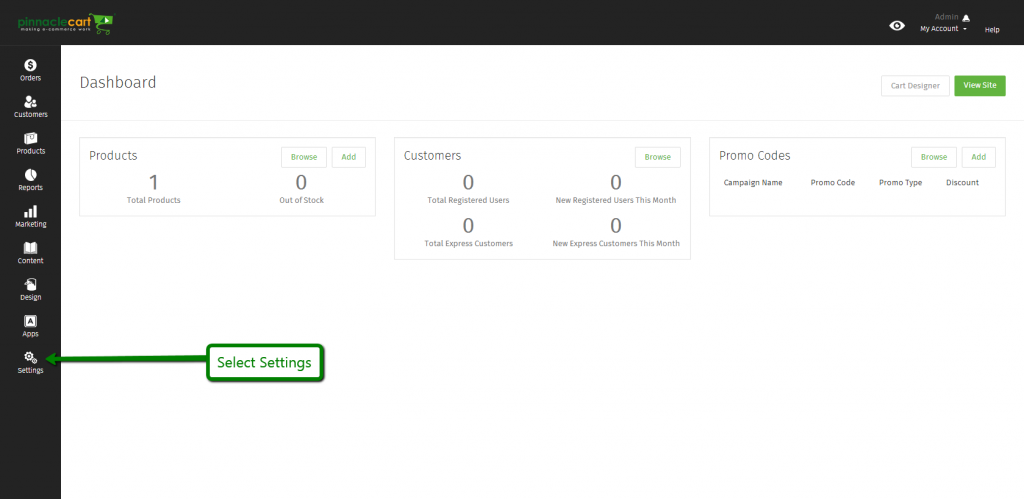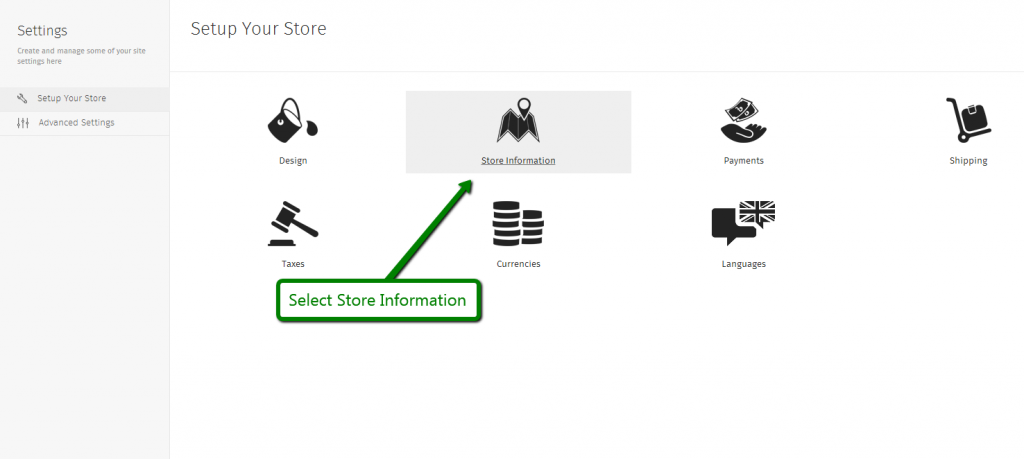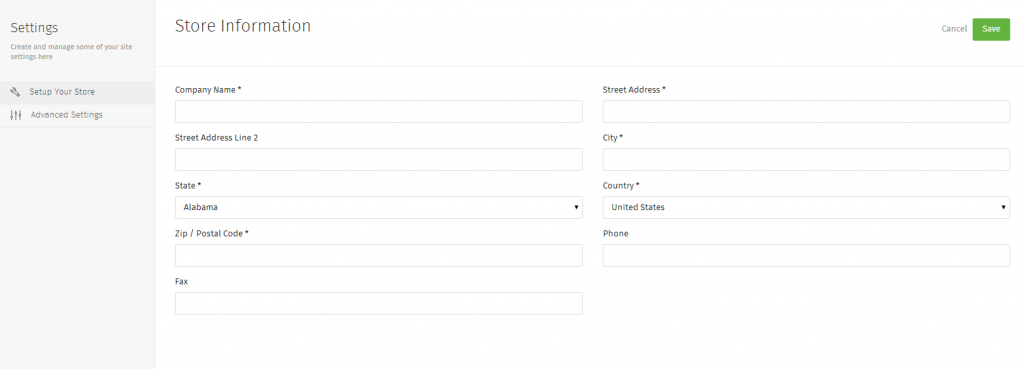How to Add Company Info
How to Add Company Information:
Step 1.
Navigate to the Dashboard of your cart. Path to this area is <DomainName>/login.php
Example: pinnaclecart.com/login.php
Step 2.
Select Settings from the left side menu.
Step 3.
Select Store Information.
Settings Options:
The following fields are available in order to input company information:
Company Name: The name of your company.
Street Address: Physical address of your company.
Street Address Line 2: Additional line for address information if necessary.
City: The city your company is located in.
State: The state your company is located in.
Country: The country your company is located in.
Zip / Postal Code: The Zip/Postal Code your company is located in.
Phone: The phone number your company can be reached by.
Fax: The fax number your company can be reached by.
If you didn’t get your question answered, please contact the Pinnacle Cart Support Team. To submit a ticket, go to the My Account drop-down menu at the top right of the admin area and select Support.
To submit a ticket, go to the My Account drop-down menu at the top right of the admin area and select Support.
0
0