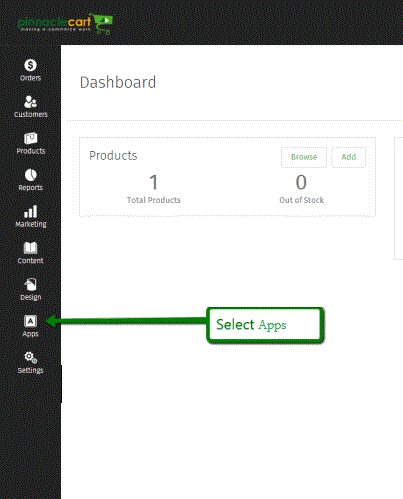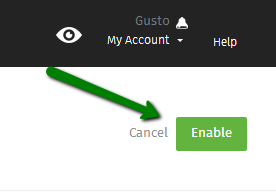Facebook Login
Step 1.
You will need to set up your Facebook page and follow the instructions on http://developers.facebook.com/setup . This will give you the Facebook Application ID to turn on the single login feature of the cart.
Step 2.
Navigate to the Dashboard of your cart. Path to this area is
<DomainName>/login.php Example: pinnaclecart.com/login.php
Step 3.
Select Apps from the left side menu.
Step 4.
Select Facebook from the Apps page.
Step 5.
Click Enable as shown in the screenshot below.
Step .6
Fill in the Facebook App Secret and Facebook App ID that you got from step 1 and hit save.
To submit a ticket, go to the My Account drop-down menu at the top right of the admin area and select Support.
0
0