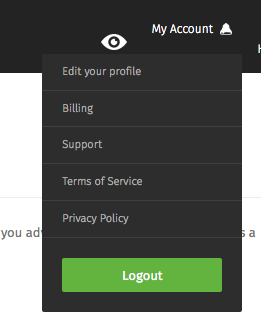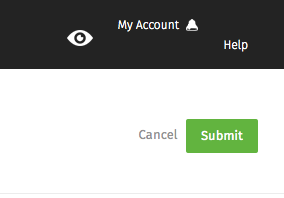Contacting the Pinnacle Cart Support Team (With Video)
Step 1.
Navigate to the Dashboard of your cart. Path to this area is
<DomainName>/login.php Example: pinnaclecart.com/login.php
Step 2.
To submit a ticket, go to the My Account drop-down menu at the top right of the admin area and select Support.
Step 3.
Fill in a subject line in the area for subject line and than in the Message Section a brief description of the issue along with any details you feel would be helpful to include for us to resolve the issue.
Step 4.
Next, be sure to select the option for Grant access to admin area to allow us to access your admin area if you feel that we will need access to the carts admin in order to resolve your issue. Rule of thumb is with this and is a suggestion, would be to enable admin access for us.
Step 5.
Click the Submit button in the upper right hand corner as shown below.
0
0