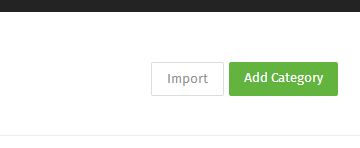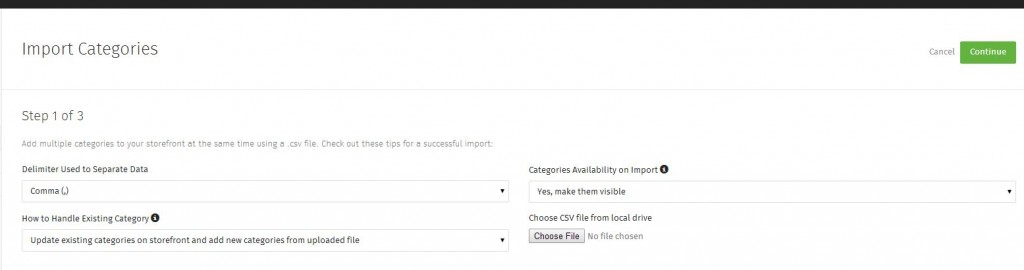Bulk Importing Categories (with video)
Importing categories in bulk:
You will need a .csv file for importing your categories in bulk. You can export your existing categories into a .csv to use as a template or you can download this blank template here.
Note: The import requires only two columns in your .csv, Category key and Name.
Parent Key is the Category ID of the parent you want to assign to this category.
Step 1.
Click Products > Categories > Import.
Step 2.
Delimiter Used to Separate Data sets the type of .csv you’re importing. Typically this is Comma separated by default.
How to Handle Existing Category has two options. The first Update existing categories on storefront and add new categories from uploaded file will update categories, add categories or both, depending on what your .csv contains. Remove existing categories and add new categories from file will wipe all of the current categories on your store and add only the ones contained within your .csv.
Category Availability on Import will set whether the category contained within your .csv will be accessible or not on your website.
Click Choose File to find and select the .csv from your hard drive. If you downloaded the template above, the file can typically be located in your Downloads folder.
Click Continue at the top right.
Step 3.
Step 2 of 3 of the bulk loader is basically a mapping page. Make sure that the drop-down menus on the left match the data on the right. If they don’t then click the drop-down menu to find the data which best matches your row. Also do this if the drop-down menu says skip.
Deselect Skip first line if your .csv doesn’t contain a header row.
Click Continue when you’re satisfied.
Step 4.
Step 3 of 3 is the confirmation page. It will display if it was successful and the number of new and/or updated categories. Click Cancel to return to your categories list or Return to Import Tool to import more categories.
Related: Adding a Category
Related: Bulk Importing Products
Related: Bulk Importing Manufacturers
If you didn’t get your question answered, please contact the Pinnacle Cart Support Team. To submit a ticket, go to the My Account drop-down menu at the top right of the admin area and select Support.
0
0