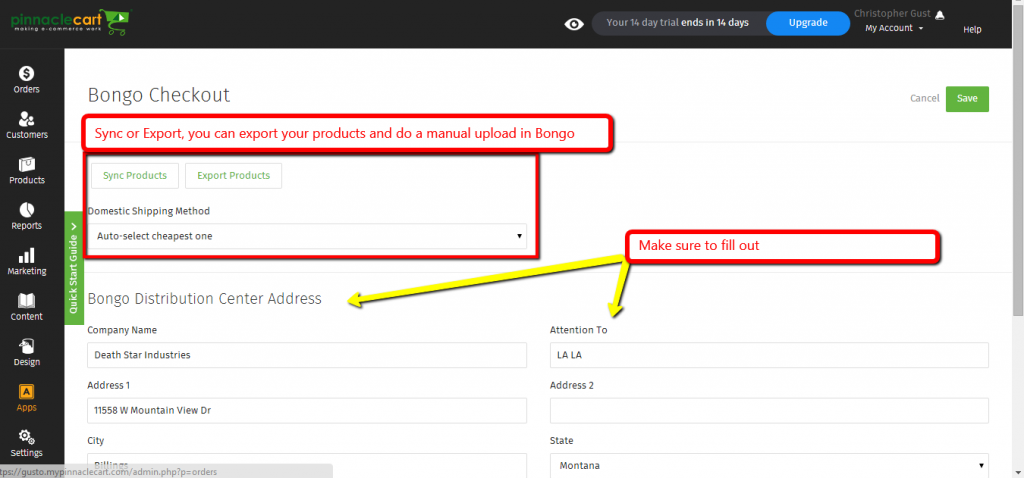Bongo Checkout
Setting up Bongo Checkout
This You will first need to register with Bongo by clicking here.
Once you have registered and signed up you will get a partner key that you need to place in the Admin of the cart when activating Bongo Checkout.
After this you can then Sync your products and fill out the required information:
*More Information still to be added
If you didn’t get your question answered, please contact the Pinnacle Cart Support Team. To submit a ticket, go to the My Account drop-down menu at the top right of the admin area and select Support.
0
0