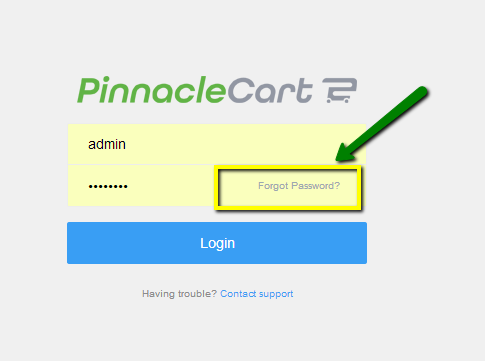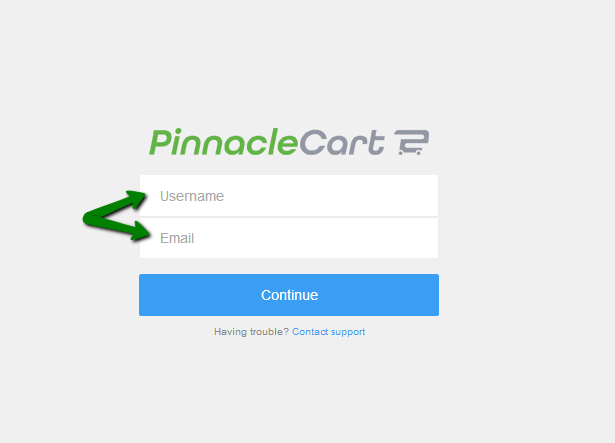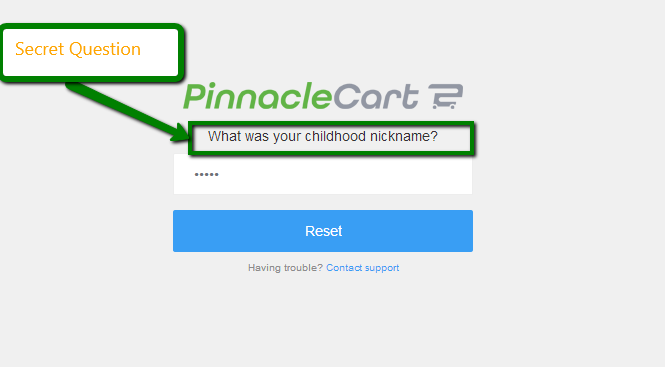How to Reset your Admin Password
How to Reset your Admin Password:
Step 1.
If you’re having troubles logging into your admin you can always reset your Password through the login screen:
Step 2.
Once you found and clicked on the PW Reset, it will ask you for your Username and Email:
Step 3.
After you have entered that you will have one final question to answer and that will be your secret question in which you setup for yourself:
After you have done this, you should receive an email to your Inbox or to your Spam folder with a new PW and a link to login.
If you don’t receive this soon after resetting please call or contact support and please have information to verify security to reset this for you.
If you didn’t get your question answered, please contact the Pinnacle Cart Support Team. To submit a ticket, go to the My Account drop-down menu at the top right of the admin area and select Support.
0
0