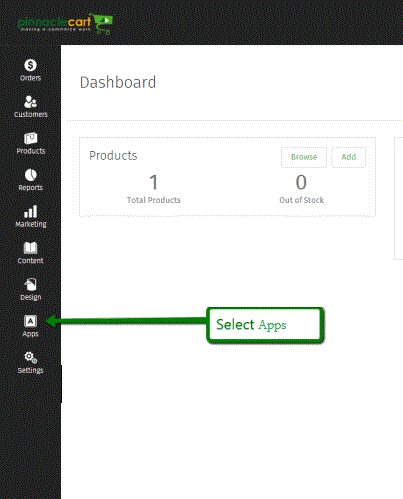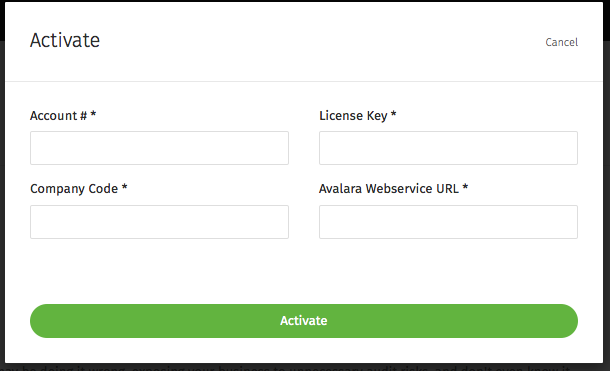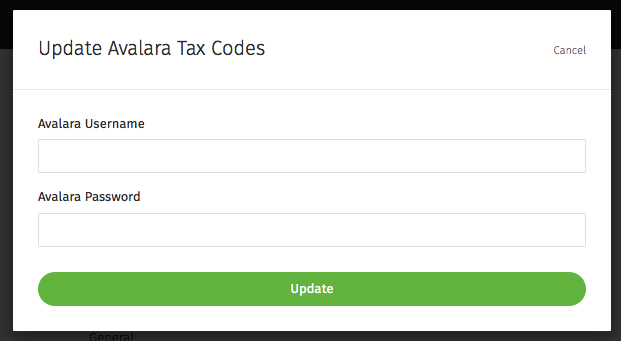Avalara Tax
Step 1.
Navigate to the Dashboard of your cart. Path to this area is
<DomainName>/login.php Example: pinnaclecart.com/login.php
Step 2.
Select Apps from the left side menu.
Step 3.
Select Avalara from the choices on this page.
Step 4.
Click on the Activate Button in the upper right hand corner and than fill in the required information you got from Alavara when you signed up.
Step 5.
Now, after making sure you have created tax codes on the alavara website, you click on the Tax Codes button right in the upper left corner, than click on the update alavara tax codes button in the upper right hand corner and fill in the information as shown below with your alavara username and password. this will populate the tax codes you created on there site and than you are done.
To submit a ticket, go to the My Account drop-down menu at the top right of the admin area and select Support.
0
0