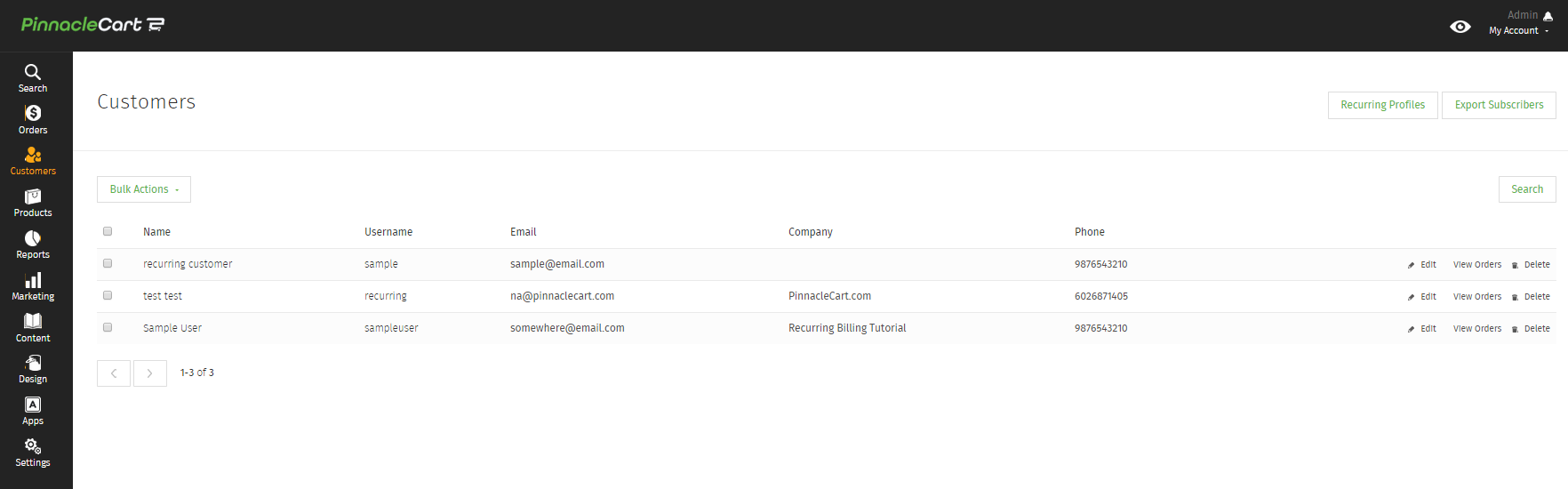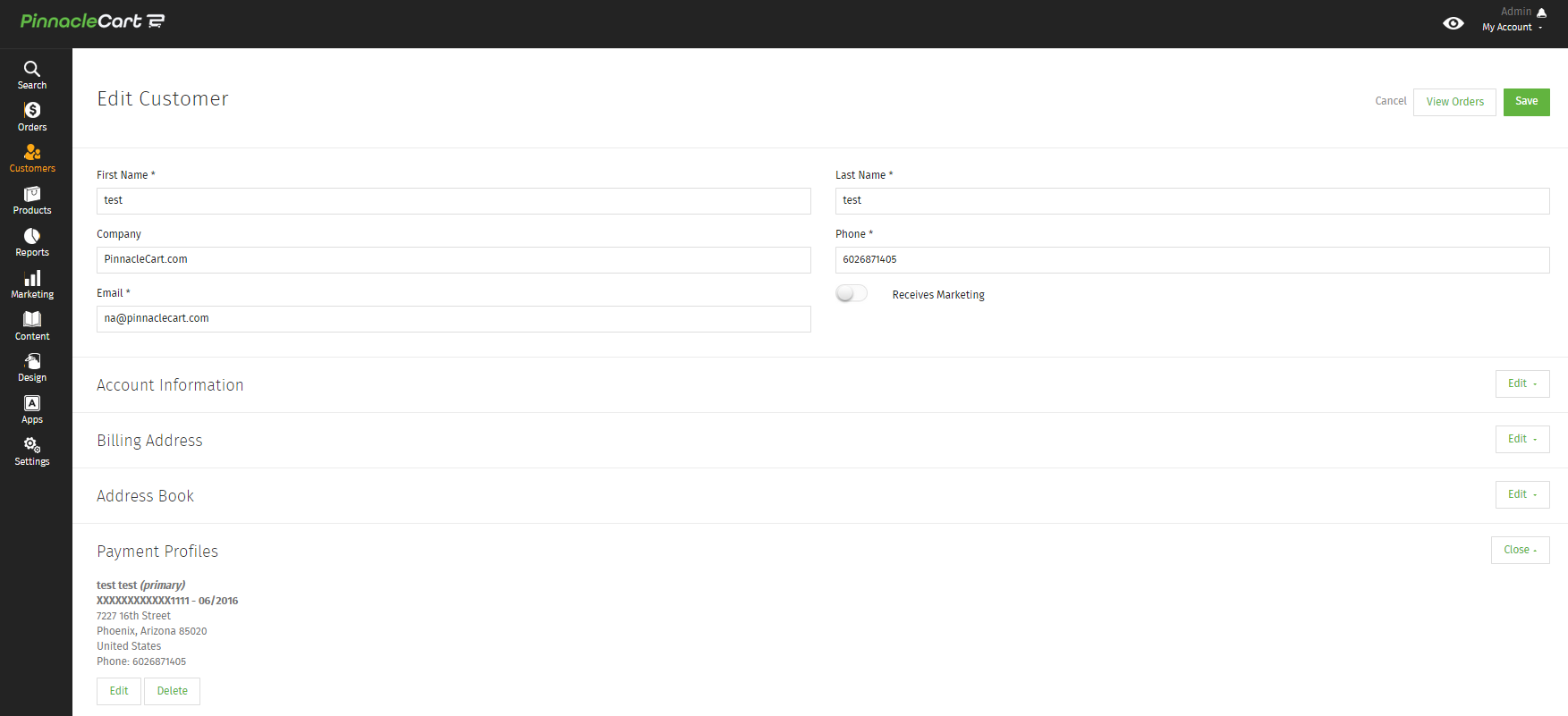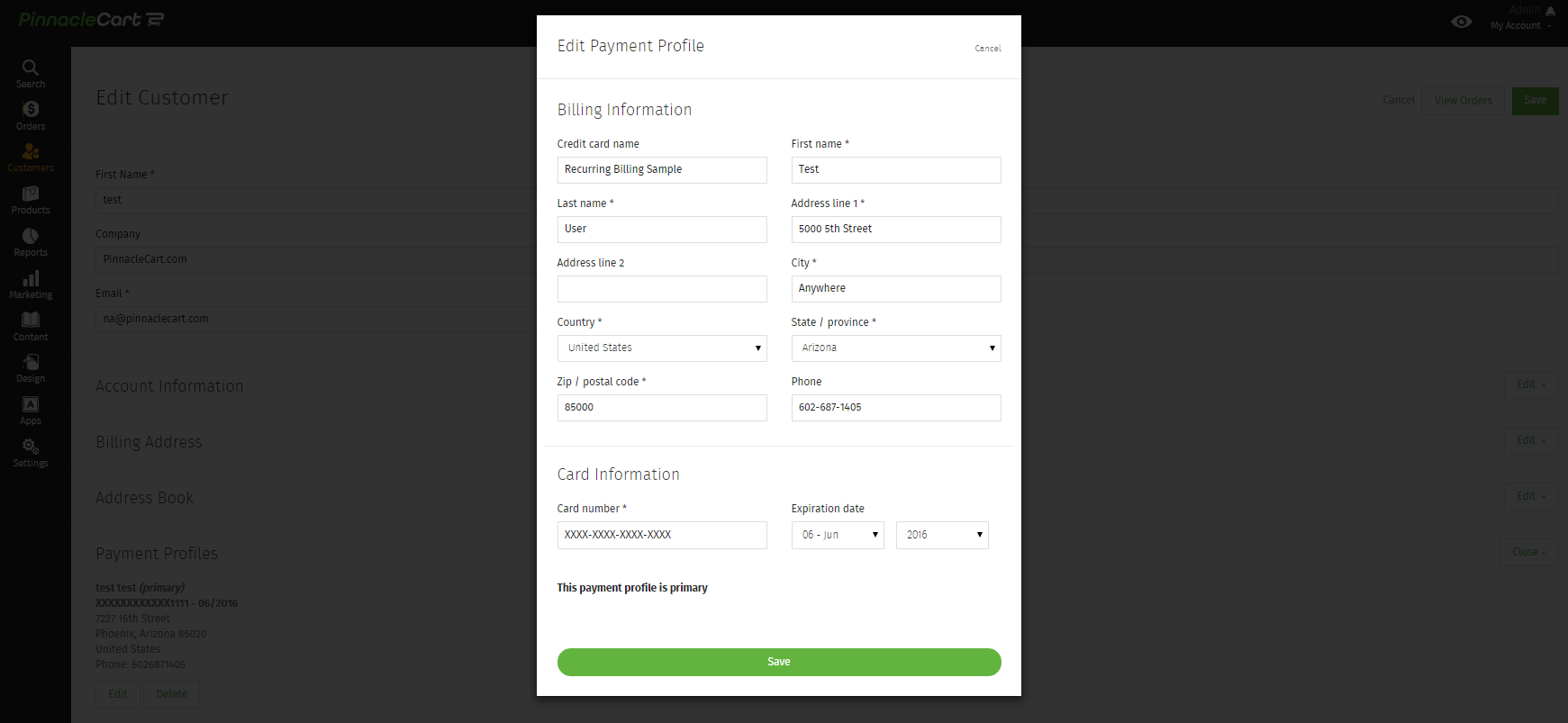Managing Recurring Billing Customers
Managing Recurring Billing Customers:
After you have fully setup Recurring Billing for your products and a user has purchased an item you can manage the user’s billing and account information from the admin area of your cart in the Customers section by clicking on the name of the user.
Step 1.
Select Customers from the left side menu.
Step 2.
Select a Customer by clicking on the Name of the user.
Step 3.
Click on Payment Profile to view and/or edit settings for the user.
After you are done updating the users account settings, click Save.
To submit a ticket, go to the My Account drop-down menu at the top right of the admin area and select Support.
0
0